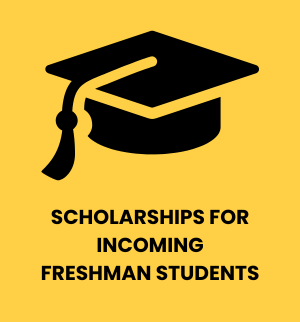Office of Scholarships and Financial Wellness
ready for your next step?
The Office of Scholarships and Financial Wellness supports student achievement, encourages
academic excellence, and empowers scholars by connecting them to scholarship opportunities,
and financial wellness tools that set them up for long-term success.



The Office of Scholarships and Financial Wellness (SFW), in alignment with The University of Southern Mississippi, aspires to be a student-centered office by offering a welcoming environment and preparing a diverse student population to embark on meaningful life endeavors by educating the community on college costs and financial opportunities.
We also understand additional community and economic barriers that students face prior to, during, and after college. We collect student data to assess the financial landscape of USM's population to help identify scholarship, grant, and resource opportunities to help improve the financial well-being of our Southern Miss community.
SFW provides a hub for scholarship and financial resource information to support all students at The University of Southern Mississippi.
Office of Scholarships and Financial Wellness
601.266.4540
118 College Drive #5011
Hattiesburg MS 39406
Kennard Washington Hall
2nd Floor Rm 200
Hattiesburg Campus