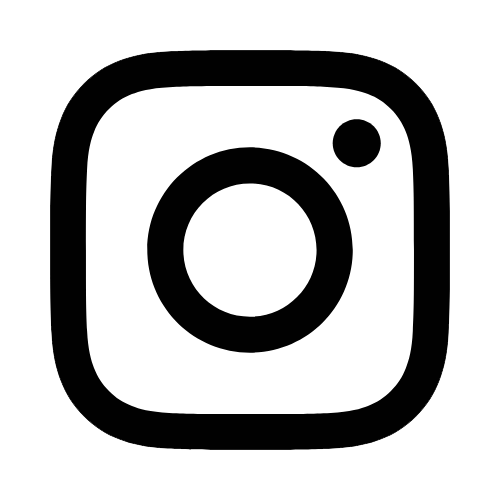iTech
How to Download eduroam CAT
Page Content
Have you tried everything and still can't connect to eduroam? Downloading the eduroam CAT (Configuration Assistant Tool) should resolve this issue. You can do this on any type of device including a mobile phone.
Likewise, visitors from eduroam-participating universities can get access to The University of Southern Mississippi's eduroam Wi-Fi using the usernames and passwords they use at their home institutions. Also, when you travel to participating institutions, you may use your University of Southern Mississippi w+ID#@usm.edu and CampusID password to log in to the network.
Please approve any certificate requests that pop up.
Download eduroam CAT Tool
* You must be connected to the internet to complete these steps. If you are on campus, you can try to do this using USM Public.
- Forget or delete any listed eduroam network on your device under the wireless settings.
- Go to https://cat.eduroam.org.
- Select "Click here to download your eduroam® installer"
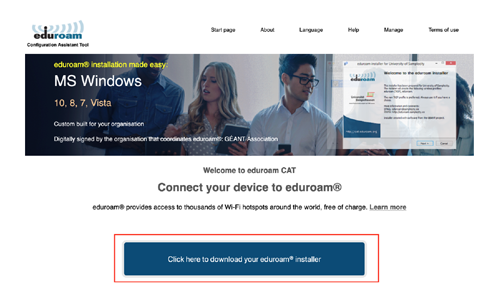
- Select University of Southern Mississippi from the list of Home Institutions.
- You may need to search for the university using the provided search box if it is not showing in the list.
- If the user is from a different Home Institution, they will need to search and select
their Home Institution from the list.
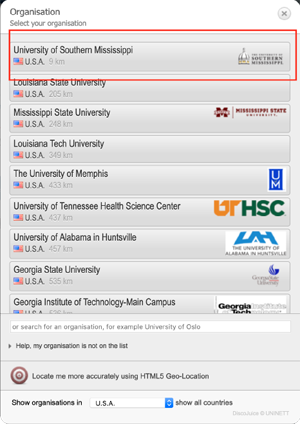
- Select the download button for your device and OS (e.g. Apple macOS Catalina, Apple
iOS, MS Windows 10, Android)
- This should be automatically detected via your device, but if you need to download for something other than the default, use the Choose another installer to download link under the button to obtain a list to choose from.
- The (i) icons next to the OS Title contains information specific to the installation
for each OS, please select that for more information.
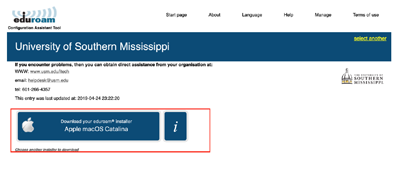
- When prompted, enter your w+ID#@usm.edu and CampusID password, and then select Install or Continue.
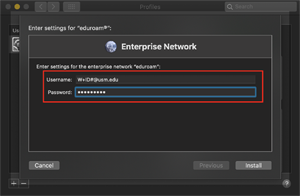
If you are still having difficulty connecting to eduroam, either bring your device to the iTech Help Desk located in Cook Library 103 for assistance or call 601.266.HELP (4357) from Monday through Friday from 8 a.m. until 5 p.m.