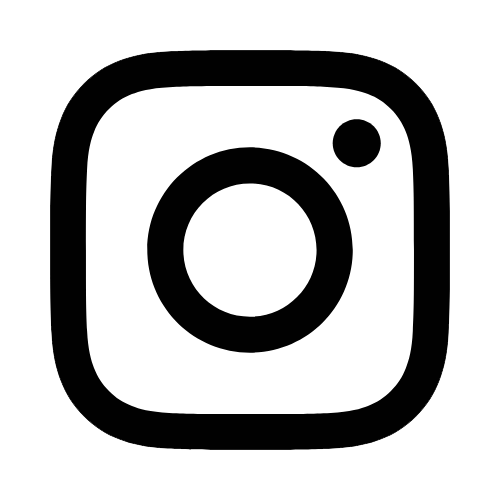iTech
Instructions for Making a Computer Purchase in SOAR
Page Content
- Log into SOAR at https://soar.usm.edu.
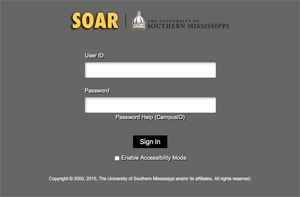
- To place an order, follow USM Utilities > USM iTech Purchase > Use > User Department
Purchase and select Add a New Value.
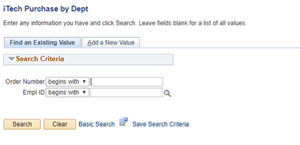
- Enter the requested information:
Fund Code:
Dept ID:
Program Code:
Proj/Grt:
Building: (Enter the building in which the order should be delivered.)
Office Number: (Enter the office room number in which the order should be delivered to within the specified building.)
Office Phone:
Comments:
Computer Assigned to: (Use emplID without W)
Property Accounting Contact: (Use emplID without W)
Property Acct Contact Phone:
Computer Type: (Select the magnifying glass and choose computer type)
Quantity: (Enter the quantity)
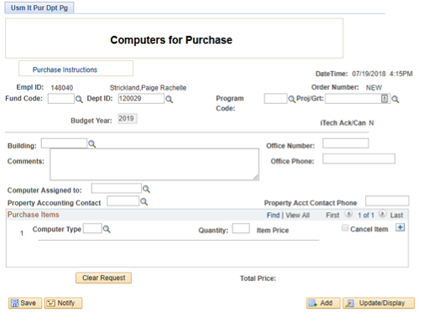
- Be sure to select Save when all the information has been entered. You will get a pop-up that confirms your
order. You will also receive an email with your order details.
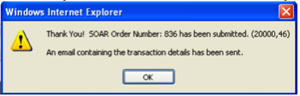
- To make changes to an order you have already placed, follow USM Utilities > USM iTech
Purchase > Use > User Department Purchase, select Find an Existing Value, enter either the order number or your EmplID, and select Search.
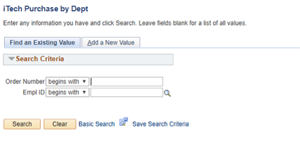
- To view an order you have already placed, follow USM Utilities > USM iTech Purchase
> Use > iTech Purchase Dtl View Only, enter either the order number or your EmplID,
and select Search.
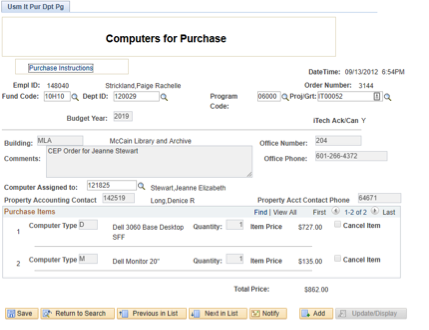
Please email any additional questions to computer.ordersFREEMississippi.