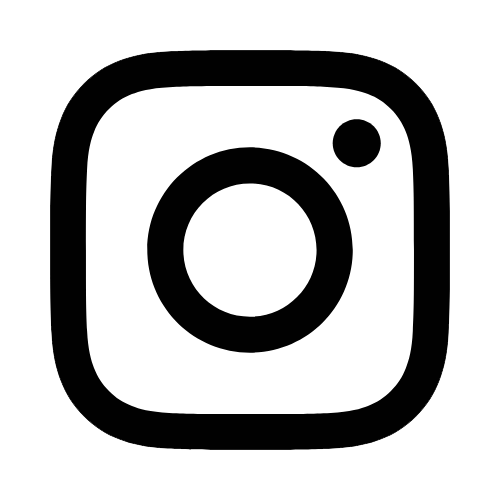iTech
Microsoft Office 365 FAQs
Page Content
The following are frequently asked questions regarding USM's migration to Microsoft Office 365 email and calendaring. Please contact the iTech Help Desk for assistance.
General Overview
- What is Microsoft Office 365?
Office 365 is a cloud-based set of products including desktop applications and server-based products.
Microsoft Office 365 provides faculty, staff, and students with an email address and mailbox within Microsoft Exchange and individual file storage through Microsoft OneDrive.
In addition to having access to web versions, faculty and staff will be able to download Microsoft Office 365 Desktop applications that can be installed on up to 10 devices (PC, Mac, and/or mobile devices - Android or iOS). These applications include Word, Excel, PowerPoint, Outlook, Access, Publisher.
*Windows PC client programs and/or features only. Cannot be used across devices.
- What does "cloud-based" and "in the cloud" mean?
Cloud computing, or being "in the cloud," means that a third-party (in this case, Microsoft) provides the applications via the Internet and stores the data on their servers.
- Is my information safe "in the cloud"?
Multiple copies of your data are stored for redundancy purposes. The data is encrypted when accessed from the server. The end result is an online service that has the equivalent reliability and security as an on-campus server.
- How will I access Office 365 e-mail, calendar, and contacts?
Microsoft Office 365 is accessible through your web browser at https://portal.office.com. Direct access to your Exchange email can be reached using Outlook Web App at https://www.outlook.com/usm.edu. For more information about Outlook Web App (OWA) is available in Microsoft Office 365 Tutorials.
- Where can I learn more about Office 365?
Either on iTech's Microsoft Office 365 page or on the Microsoft Office 365 Community web pages.
Students
- After graduation will I still have access to my Office 365 account and features?
You will ONLY have access to OWA, Office 365 access for 1 year after your last semester completed or 1 year from your graduation date.
About Office 365
- Which is preferred... using Microsoft Outlook or Office 365 Web client (OWA)?
This will depend on the needs of the individual user. Outlook and the web client both offer a rich user experience, but the desktop version has more capabilities.
- Where do I download Microsoft Office Desk Apps?
Please see the installation instructions on the Microsoft 365 Tutorials page under "Microsoft Office 365 Desktop Apps."
- How much storage space is available in Office 365?
Exchange - Each user gets 100 GB Mailboxes and can send messages up to 25 MB in size.
OneDrive - Faculty and staff will receive 250 GB, and students will receive 20 GB of cloud storage.
Microsoft Groups - Any groups created (including within Microsoft Teams) will receive 250 GB of cloud storage.
- May I have additional space for my OneDrive of Microsoft Groups?
Please make all efforts to clean up any unused data from your individual OneDrive or Microsoft Groups as possible.
Refer to Manage your OneDrive for work or school storage for guidance on managing storage.
Storage space can be increased on a case-by-case basis.
For assistance, please contact the iTech Help Desk at 601.266.HELP (4357) or enter a Help Desk work order.
- Is a different password required to open the email account in Outlook and/or the Office
365 web client?
No.
- When sending an attachment, does the file size increase?
Yes, attaching a file will increase the size of the message. Messages are limited to 25 MB, including the message text and the sum of all attachments. Files can expand by up to 30% when sent.
If you need to transmit a large file securely, please contact the iTech Help Desk at 601.266.HELP (4357) or enter a Help Desk work order.
- Will we be able to share/delegate calendar viewing in Office 365?
Yes. For information on how to share your calendar, contact the iTech Help Desk at 601.266.HELP (4357) or enter a Help Desk work order.
- Will room reservations/scheduling be available in Office 365?
Yes. Room accounts can be requested at the iTech Help Desk at 601.266.HELP (4357) or enter a Help Desk work order.
- How will I change my password on the new system?
You should continue to use USM’s account self-service tool called CampusID to change your password.
Academic/ Web Conferencing
- Microsoft Teams
Teams is a user-driven chat-based collaborative tool that provides a customizable team work space. As Teams is built on Office 365 Groups, whenever you create a team, it automatically comes with several additional Office 365 shared features: email, calendar, notebook with OneNote, file storage with OneDrive, Planner, SharePoint site and allows for chat and audio/video conferencing among teach members. Learn more about Teams.
- Zoom
Zoom is a modern enterprise video communications, with an easy, reliable cloud platform for video and audio, conferencing, chat, and webinars, through a cloud-based peer-to-peer software platform and is used for teleconferencing, telecommuting, and distance education.
- WebEx
WebEx is powered by Cisco for cloud-based web and video conferencing. It's a tool that allows users to host or participate in video conferencing, online meetings, and screen sharing.