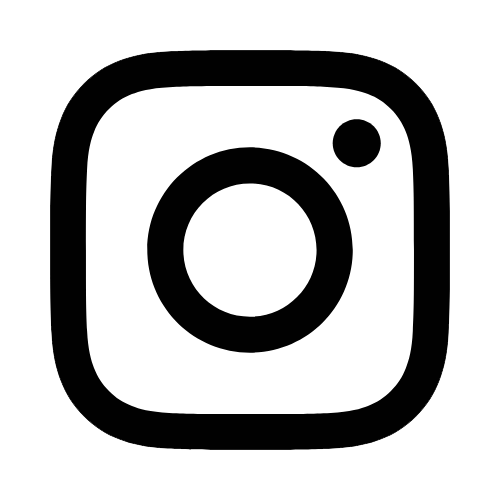iTech
Printing Process
Page Content
University Libraries’ new printing system is now available. Wēpa print solution is a cloud-based system that will allow users to upload documents on-the-go and print them conveniently at any wēpa print station. Send documents from any computer, smartphone or tablet.
Upload your document:
- Access your box, Google Drive, Dropbox or One Drive account at any wēpa print station
- Web Upload: log in at wepanow.com/webupload, select your documents and "send to wēpa"
- wēpa print app: download the app at wepanow.com/printapp, open your document, choose "File > Print" and select your preferred wēpa printer
- Email to print: attach your document to an email, send to print@wepanow.com and use the provided wēpa code to print your document at any wēpa print station
- Mobile App: download the "wēpa print" app and follow the instructions
- USB drive: insert your USB drive at any wēpa print station
Print:
- Insert your Southern Miss ID card
- Select your document
- Choose your payment method
Price per print:
- Single-sided B&W: $.09
- Double-sided B&W: $.17
- Single-sided Color: $.35
- Double-sided Color: $.68
Contact:
wēpa: 800.675.7639
www.wepanow.com
help@wepanow.com
Students can visit the Circulation Desk in Cook Library and the Gulf Coast Library.
For Problems or Issues Contact: