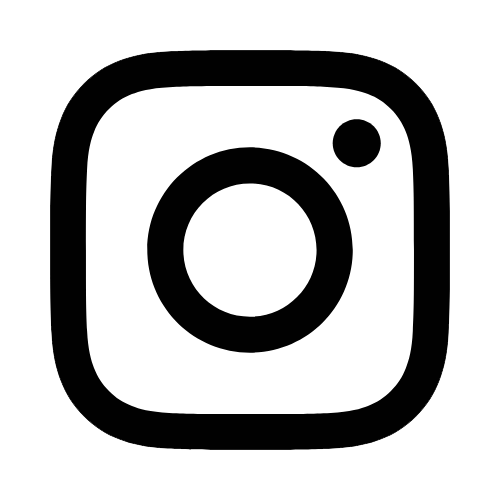iTech
Password Reset Instructions
Page Content
If you have forgotten your password, have an expired password, or need to set up an
initial password for account access, use these instructions.
1. Navigate to: https://www.usm.edu/itech/campusid.php
2. Select “Set-Up/Change Account Password”
3. Enter your user ID in the box provided in the format wID@usm.edu (Example:
w123456@usm.edu)
4. Enter the text you see in the picture
5. Select "Next"
6. Select the option to recover your account. (No options? See FAQ’s)
7. Once you have verified your account, you will be prompted to set your new password.