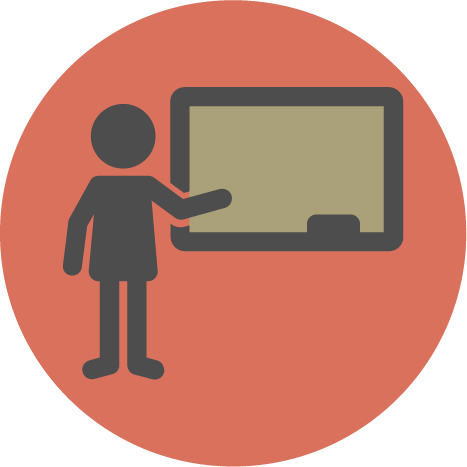University Writing Center
The University Writing Center
The Writing Center is a friendly space that provides free, individualized feedback and support to help Southern Miss students succeed with writing assignments for any class. The center offers one-to-one consultations for any stage of the writing process, from understanding the assignment and brainstorming ideas to revising and editing.
Fall 2024 In-Person, Online, and E-Tutoring
The Writing Center is available Sundays from 3 pm to 6 pm, Mon-Th from 10 am to 7 pm and Fridays from 10 am to 2 pm for in-person and online tutoring. Limited E-Tutoring Hours are also available.
Online appointments are synchronous video meetings conducted using the WC Online scheduling website. E-Tutoring appointments are asynchronous appointments which allow students to upload documents via the online scheduler at https://usm.mywconline.com and receive feedback from Writing Center Staff.
Step-by step instructions for making appointments are provided in the “How to Schedule an Appointment” section of our For Students page.
Welcome to the Writing Center!
 |
|
|
|