School of Mathematics and Natural Sciences
Remote Connection
Page Content
Remotely Connecting to 400 MHz NMR Spectrometer
The University of Southern Mississippi
1. Click Start, point to All Programs and then point to Accessories.
2. Click Remote Desktop Connection.
3. In the Remote Desktop Connection Computer box, type the IP address provided.
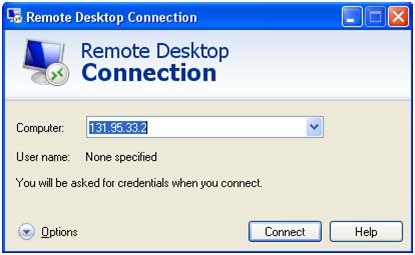
4. Click Connect.
5. In the Log On to Windows User name box, type the username assigned to you.
6. In the Password box, type the password assigned to you.
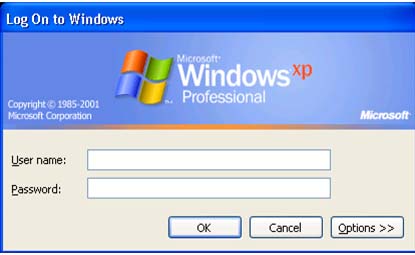
7. Click OK.